In this comprehensive YouTube video, we’re diving into the intricacies of applying for a passport in Kenya, making the process smoother than ever! Navigating the bureaucratic world of passport applications can be daunting, but fear not, as we’ve broken down each step into a simple, easy-to-follow guide. From preparing the necessary paperwork to understanding the online application system, this tutorial leaves no stone unturned. By the end, you’ll have the confidence and know-how to successfully submit your passport application and embark on your international adventures hassle-free.
What you’ll learn:
• How to gather essential documents.
• Detailed walkthrough of the online application portal.
• Tips for filling out the application forms accurately.
• Insights into the payment process.
• What to expect during the passport processing period.
Don’t let the passport application process hold you back from exploring the world. Join us in this step-by-step video and unlock the key to your international journeys. Hit the like button and subscribe for more helpful tutorials to make your travel experiences seamless and stress-free!
ANIMATION CREDITS: STEVE AI
Website: https://www.steve.ai
TRANSCRIPT:
To apply for a Passport in Kenya, follow these steps
1. Visit the eCitizen website: Start by visiting the official eCitizen portal of the Government of Kenya (www.ecitizen.go.ke).
2. Sign In or Create an Account: If you don’t have an account yet, you’ll need to create one on the eCitizen website.
Provide your personal details as instructed to create an account.
Be sure to choose a password that cannot be easily compromised (Usually a combination of letters, numbers and special characters would be a very secure choice.)
3. Log In: Once you have an account, log in to the eCitizen platform using your credentials.
4. Access the Department of Immigration Services: After logging in, go to the “Departments” section and select “Directorate of Immigration Services.”
5. Apply for a Passport: Under the Directorate of Immigration and Citizen Services, choose “Make Application” and then select “Passport Application.”
6. Select Passport Type: Here you will be presented with options for different types of passports (e.g., Ordinary, Diplomatic, East African Community).
Choose the one that applies to you.
7. Fill the Application Form: Fill in the Passport Application Form with accurate personal information.
Make sure to double-check all details before submission to correct any errors or omissions present in the application form.
8. Pay the Application Fee: Pay the required passport application fee online using the payment options availed to you. (eg., M-Pesa, Credit/Debit Card, etc.).
9. Book an Appointment: After successful payment, schedule an appointment at the nearest immigration office for document verification and biometrics capture.
Choose a convenient date and time for your appointment. Choose a day that you’re sure you won’t miss or have to reschedule.
10. Print the Application Form: Print the application form and the relevant application receipts.
You’ll need these documents for your appointment.
11. Honor the Appointment: On the appointed date and time, visit the selected immigration office.
Carry with you the printed application form, receipts, and all the required original documents (e.g., birth certificate, national ID).
12. Biometrics and Document Verification: Your biometric data (such as fingerprints and a passport photo) will be captured during the appointment.
The Immigration Officials will also verify your documents.
13. Processing Time: The processing time for your passport might vary, but it usually takes just a few weeks.
14. Passport Collection: Once your passport is ready, you’ll receive a notification via SMS with a link and a tracking number (usually starts with 111……)
Click on the link (“https://ift.tt/P7TlCe9”) provided in the SMS alert received and follow the prompts or visit the Posta Kenya official website (www.posta.co.ke)
Click on the icon showing passport collection and follow the prompts.
Remember that the process and requirements might change as per government policy, so make sure to double-check the information on the official eCitizen website for the most up-to-date instructions.
This Explainer Animation Video has been done by 254 VIRTUAL PHRONTISTERY on the 28/08/2023 for Educational Purposes Only.
Remember to Like, Comment, Share and Subscribe for much more content of this nature.
Thank You and be Blessed.
source
from Mushenee – Techyrack Hub https://ift.tt/Wq7rTc3
via IFTTT
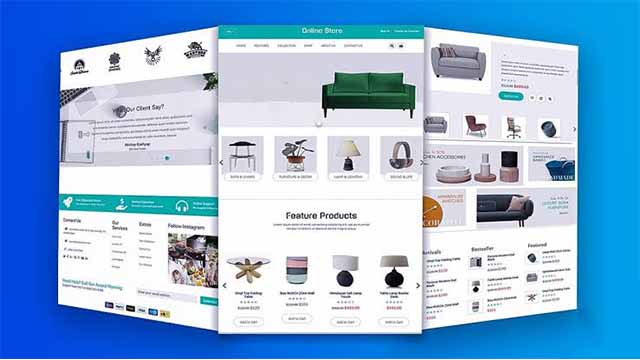
0 Comments